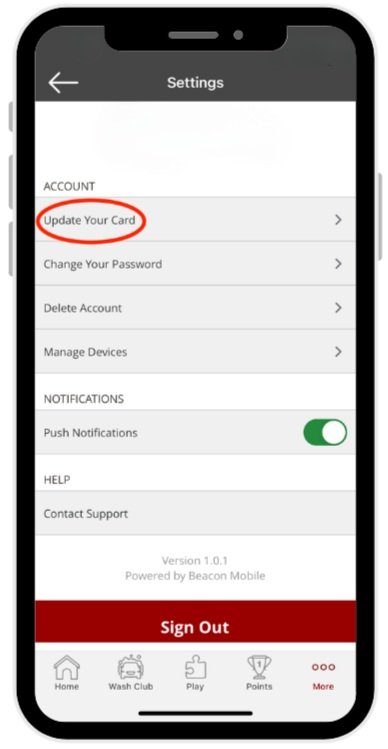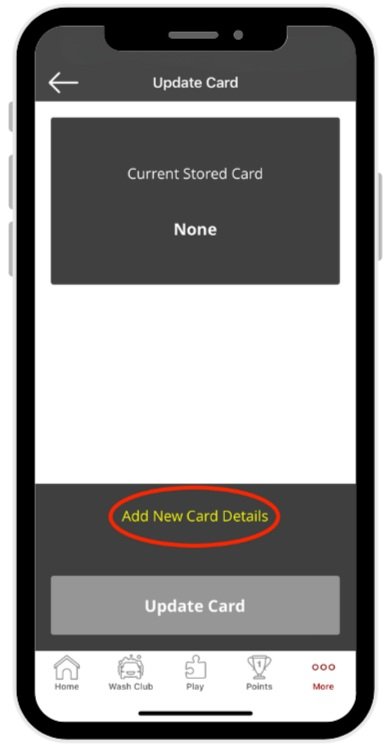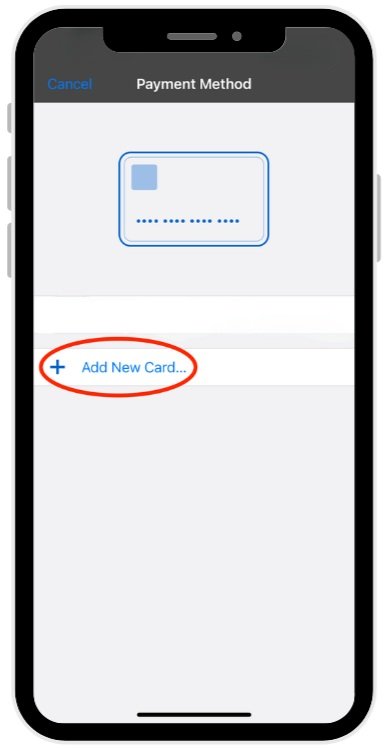HOw to update my credit card:
You can easily update your credit card within the Willie’s Car Wash app with just a few simple steps!
Step 1:
Open the Willie’s Car Wash App and click More
Step 2:
Next, scroll down the page and select Settings
Step 3:
Under “Account”, select Update Your Card
Step 4:
Select Add New Card Details at the bottom
Step 5:
Select Add New Card and fill in the new card information
Step 6:
Click “Done" and then click Update Card to finish
If an error occurs, please email us at info@williescarwash.com or call us at (785) 776-9124