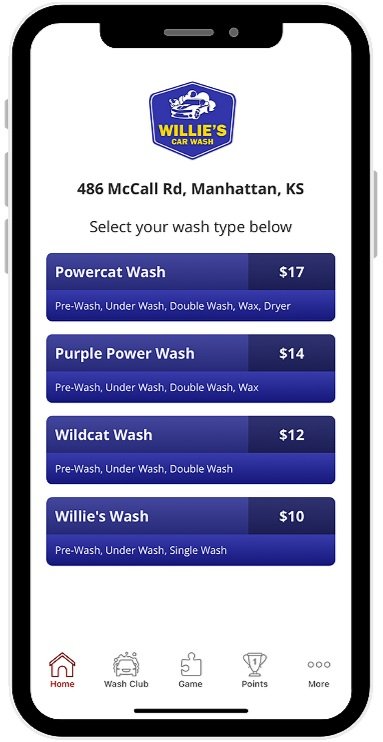How to do our leap day giveaway:
We are giving out free car washes on 2/29/2024 ONLY. You must redeem it at one of our locations. Below is a step-by-step on how to enter the code for your free wash!
Step 1:
Open the Willie’s Car Wash App and click Buy Single Wash
Step 2:
Next, click Check In
Step 3:
Confirm you location by clicking Yes
Step 4:
Select the wash you want to receive
Step 5:
Fill in card information, if needed, and then click Coupon Code
Step 6:
Enter LEAP24 and then click done. Click Buy to complete!
If an error occurs, please email us at info@williescarwash.com or call us at (785) 776-9214